As a small business owner, you’re in constant communication with your team members, supply chain providers, customers, and others. It’s pivotal that every message gets received in a timely manner to make sure your business can run on all cylinders. Unfortunately for many business owners, their important emails and newsletters too often end up in the dreaded spam folder, meaning they don’t get delivered at all. The good news: you can usually pinpoint the specific reason (or two) that this is happening. The better news: you can often fix this issue easily and relatively quickly.
Why Do My Emails Go To Spam?
Naturally, you’re not in the spam business. You just want to send emails to your customers and clients for legitimate communication. So, you ask, “Why do my emails go to spam?”
Here’s the honest answer: Because spam filters really do think your email is spam. How to fix the problem: By signalling to spam filters that your email is really not spam.
That might sound simple, but there’s actually a fair amount going on behind the scenes. If you’re sending bulk emails (where there are dozens, or even hundreds or thousands, of recipients), then email providers need to know for sure that you’re not just spamming people. They do this by gauging the quality of your email address and of the emails themselves.

6 Reasons Why Your Emails Go to Spam
To understand why your emails are getting sent to the spam folder, let’s take a look at all the reasons any particular email goes to spam:
1. Emails that repeatedly get marked as spam have a higher likelihood of ending up in the junk folder.
When customers view their emails in Gmail or Yahoo! Mail, they have the option to mark any particular email as Spam. If this happens to your emails consistently over time, your emails will unfortunately be more likely to bypass the inbox and go straight into the spam folder.
2. Your IP address was previously used for sending spam emails.
This one is less likely for most people and businesses to experience, but it can (and does) happen. If you purchased a business or website domain from someone else, and they were sending a lot of spam from their account, then your emails may also get marked as spam and sent to the junk folder.
3. The number of inactive email addresses on your newsletter list is too high.
Over time, some of the email addresses on your newsletter list may become inactive. This is very normal and nothing to be concerned about. It’s often just a result of someone no longer using a particular email address anymore. However, if this happens a lot, then your list can become full of inactive users. If this happens, your emails won’t get opened in large numbers, and this can cause email filters to trigger it as potential spam.
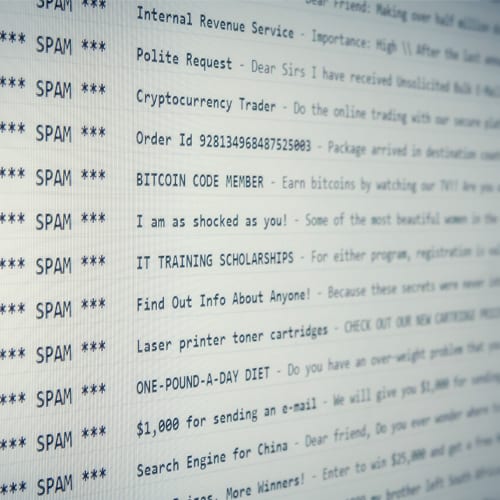
4. Subject lines that have trigger words or seem to mislead readers can also get marked as spam.
Email applications like Gmail use spam filters to try to keep spam out of inboxes. One strategy that these filters use is to assess the email by its subject line. It’s sort of like judging a book by its cover, but in this case the book is your newsletter email. If the spam filter sees a bunch of trigger words, then your emails may get marked as junk and sent to the spam folder.
Some examples of spam trigger words include:
- Free gift
- Click here
- As seen on
- Dear friend
- Information you requested
- Save big
- Cash
- No strings attached
And there are many, many more. As you can see, some of these sound worse than others. As a rule of thumb, just be genuine with your subject lines and describe more or less exactly what the reader can expect from the email itself.
5. The FROM field on your emails is incorrect or misleading.
Many email newsletter programs allow you to change the FROM field in your emails. The FROM field is just what it sounds like: it’s what shows up as the sender on your emails. Basically, don’t list your FROM name or address as anything that it isn’t. If you’re a plumber, then list the name of your plumbing company. It’s really as simple as that.
6. There’s no physical address in your emails.
This one is actually the easiest to fix. All emails are required by law to have a physical address included. This is intended to reduce the number of spam emails that get sent and received on a daily basis. If your emails don’t have a physical address, they’re likely getting marked as spam and junked. Make sure your store location or other physical address is included in the footer (along with the option to unsubscribe), and you should be good to go!
While there are other more complicated reasons, those are the six primary causes for emails getting marked as spam.
Here’s How to Fix Your Spam Problem
If you want to tackle the issue of your emails frequently going to spam on your own, there’s a couple of things that you can try:
- Your FROM name and PHYSICAL ADDRESS are both correct and accurate in your email newsletter settings. Read about how to do this on MailChimp and ConstantContact.
- You don’t include SPAM TRIGGER WORDS in your subject lines or throughout the email body. Check this list for spam triggers you might have used in the past without knowing it.
- Your list of emails is full of ACTIVE EMAIL ADDRESSES instead of inactive ones. Removing inactive users can be a bit trickier, depending on the service, but for a few best practices, read this article.
If done correctly and diligently, these three tactics can dramatically improve your email deliverability over time. That being said, these do take time to put into practice. Plus, some of the other issues — like having a spammy IP address — can be incredibly difficult for a non-tech savvy person to figure out, let alone fix successfully.

After all, you’re not a computer whiz. You didn’t start a small business just to spend countless hours fixing your own email problems.
With that in mind, it’s nearly always better to hire a team of local experts that can determine your specific issue and get it fixed right away, like the folks over at Bristeeri Tech, who have been around long enough to see just about everything — and who know exactly how to fix it, too.
Make the Spam Stop for Good
In many cases, you’re just trying to get the word out about a new product or service. But half the customers on your email blast list don’t even have the chance to see it. Sound familiar? Then you probably need a little technical help from a team of local IT experts. At Bristeeri Tech, we know how to pinpoint the reasons for your tech issues and how to fix them quickly and easily. Get in touch with us today to make sure your emails find their proper spot in the inbox every time.
